samsung a310f frp remove done z3x 1000%
step 1 download this firmware if see this sceenshot after flash and complete factory reset hard reset step 2 download sidesync here install it launced sidesync open your phone normal mode and connect wifi and plugusb after see browser option choice defult browser and download es file explorer complete install open it step 3 download samsung bypass apk here copy to mmc card and get plug in otg cable install samsung bypass apk open and go to setting menu about device build number click 5-7 get developer option open oem unlock select usb debugging and finale step disconnect otg connect usb cable and oepn z3x tool pro reset frp almost done tested me



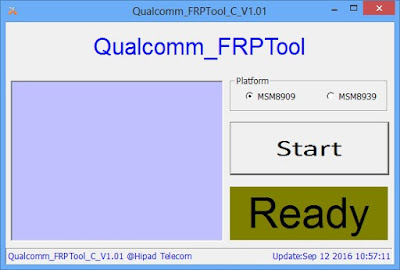

Comments
Post a Comment